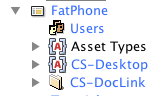
Let's start our FatPhone project - an iPhone site in FatWire.
In this tutorial you will learn how to create a new site in FatWire Content Server 7, using the Advanced interface.
Creating a site is easy, but is is not a single step process. So here I am going to explain all the required steps.
You need to get access to the administrative tab, obviously called Admin . By default, after the installation you can access it using the fwadmin user.
If you can see the Admin tab, selecting it you can also see the node Sites. Now, expanding the node will reveal the "magic" Add new link.
Click on it, and then the Add new site form will be displayed to the right:
Specifify name and description, click Add Site and you have a new site. But you are not done yet...
Exapanding the node of the new site you will see more options.
The necessary next step is now to enable the assets you need.
Expand the Asset Types node:
Clicking on Enable you will see a list of all the availabe assets in the system.
The absolute minimum are Pages and Templates. So select them:
After enabling them, the system will ask you how do you want to find and create Pages and Templates.
The standard way is to have an entry in the menu New and another entry in the menu Find. You can create them later, and in certain case it is appropriate NOT to have the default entries ,but instead create some more specific entries.
But for now let's accept the default:
You have now a new site, with a few assets enabled and you can work on it. It is enough to start to work on FatPhone.
Anyway you will have to create a new user and enable a role for it, either fwadmin or (better) another specific user (fpadmin).
In the next tutorial I will show how to create such an user. Stay tuned.