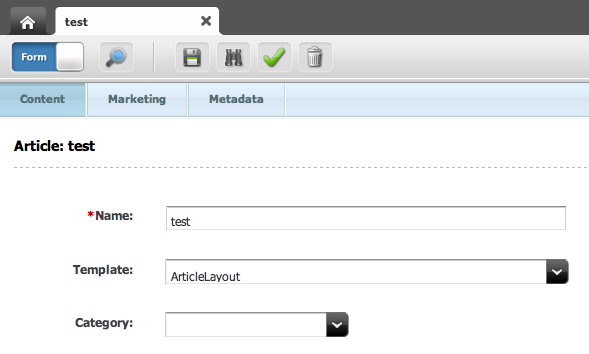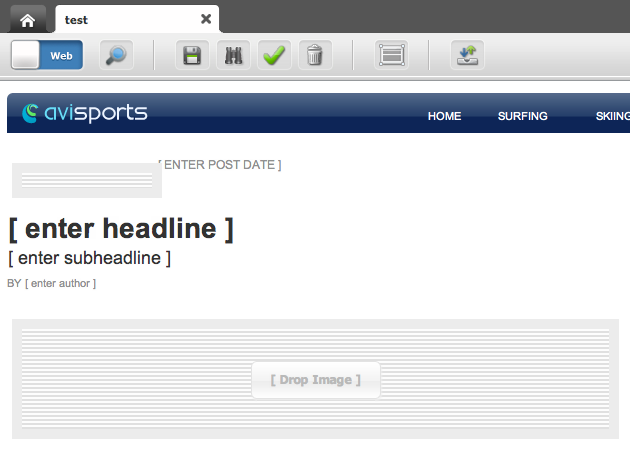The new Oracle-branded WecCenter Sites v11g is not a revolutionary product: it is still recognizable as the old, good ContentServer (formerly Fatwire, Divine and OpenMarket) we already know. Nonetheless, in this new incarnation it looks like a big jump forward.
This release is probably defined more from what has been removed than from what has been added. Most of the work done on WCS looks to be a great effort to simplify, make uniform and consistent, overall improve the user experience of the product. The first and more evident feature gone is the dash interface (but not its functionalities). It is also gone the insite interface, but again, insite editing is now even more powerful.
There is no more the dualism of 3 competing user interface (dash, advanced and insite), where you can do more or less the same thing in different incarnations. Instead, there is now one unified UI. It acts like the old Advanced interface when it comes to manage "advanced" content assets (mostly used by developers and webmasters) . The UI also acts like the dash interface to browse and edit content, but seamlessly integrates insite editing to preview and edit content at the same time.
Let's do a walkthrough with screenshots to understand better.
Let's start from the administrative (the old avanced) interface. It is now probably going to be the less used but we start from it because it is familiar to the vast majority of current users.
On the top of the screen there is now a toolbar allowing to select the interface (now there are 2, the administrative and the contributor). If we select the administrative interface, as below:

It is now possible to create and search assets, but, important new, ONLY administrative assets: templates, cselements, attributes, definitioins and so on. It is no more possible create and edit content assets from this interface.
Creating an asset is still done in the old way. For example clicking on a start menu link to create a new template:
![]()
then the usual form is shown:
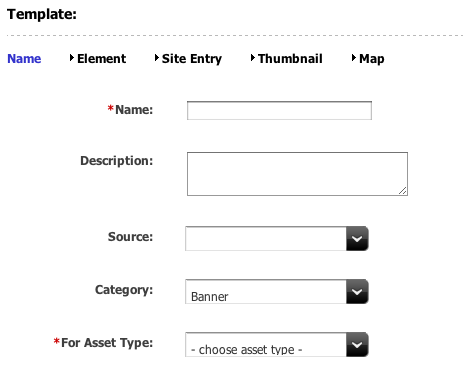
nothing new under the sun regarding the administrative assets (except a css restyling). The interesting parts comes now.
When we select the new Contributor Interface things start to became new (and interesting):

Creating a new element now requires you select it from the menu. The new action now appears in a pull down menu:
Content can be edited now in a form, so in a sense it is still possible to do form oriented content editing. See below and please note the toolbar of saving, approving , previewing and deleting.